 Part 5 of a 6 part series on Overcoming Latencies
Part 5 of a 6 part series on Overcoming Latencies
In part five of our series on Business Latencies and solutions for businesses, we will be focusing on Generating & Distributing Reports.
Definition: The ability to automatically trigger, generate, and deliver reports to the appropriate recipients.
Note: Report Distribution may be divided into two categories; Scheduled Reports (reports that are generated and distributed according to a recurring, periodic schedule), and Triggered Reports (reports that are generated and distributed only when certain business conditions exist).
Examples:
The following are all examples of reports that organizations typically require in their day-to-day business. If run manually (i.e., if it is an employee’s responsibility to run and distribute the report), the process contains unnecessary Latencies.
- A daily “Open Customer Service Calls” Report needs to be generated every morning at 9 AM and emailed to the Customer Service Manager and Sales Manager.
- A daily “Overdue Activities” report needs to be generated and emailed every morning to each Salesperson who has overdue activities.
- Once a week, a Report should be run for any Salesperson whose pipeline contains less than $50,000 in prospective sales. The report is emailed to the Sales Manager
- A daily “Project Management” report needs to be generated and emailed to over 100 employees within an organization.
- Once a week, any client who has more than $10,000 in overdue Receivables should receive a summarized invoice that lists all overdue payments.
- Whenever a new order is entered into the system, an “Order Confirmation” report should be delivered to the corresponding customer.
Business Impacts:
The time when an organization had one or more people whose jobs included running countless reports for their Manager or Supervisor are (fortunately) mostly behind us. Specialized business software, Automated Report Distribution applications (and/or add-on modules for commercial Reporting applications) are fairly widespread and, in general, are very affordable. Where standard Report Distribution applications fail, however, is in their inability to self-determine whether a report should be generated, and (if so), what data the report should look for, and whom the report should be sent to.
But let’s begin by looking at the very first example from the previous list, the “Open Service Calls” report. Clearly, the task of running such a report and delivering to the appropriate recipients is not a good use of “Human Time”. Thus one would expect that most organizations needing to run a report like this would have its generation and distribution automated. Even so, there are still some hidden Latencies.
For example, what if there are no open calls? The result will typically be a blank report which is sent to the appropriate recipients. This is a minor annoyance and a waste of time – both on the part of the person who generated the blank report and for the recipients of that report.
But “Human Time” is not the only resource that is impacted by reporting Latencies; so too is System Processing time. Consider the “Project Management” report that needs to be emailed to 100 people. Is it really a good use of system resources to generate and e-mail 100 identical reports? How will those reports affect the processing speed of an organization’s email server? Reports are notoriously “resource-hungry”, and the effect of running (and/or emailing) 100 reports would certainly adversely affect system performance.
Report generation and distribution’s greatest Latency, however, is in its inability to be spontaneous. By definition, “Report Distribution” is governed by a schedule; reports may be scheduled to run every couple of hours, once a day, or even every week. Unfortunately, the business conditions that warrant the creation of a report can occur anytime.
For example, a Sales Manager might receive a report called “Expired Quotes” every Monday at 9 AM. If an opportunity is due to close on a Tuesday – but does not – the Sales Manager will not know about it until next Monday; six days later. By the time that overdue sale is identified, it’s probably too late to do anything about it.
Unless someone is actively watching business conditions, the conditions that warrant a report and the scheduled running of that report may occur hours, days, or even weeks apart. This is the major Latency of reporting; the fact that by the time a report is generated and reviewed, the conditions that caused information to appear on the report may have occurred so long ago as to make it impossible (or at least very difficult) for an organization to intelligently act on and respond to that condition.
Critical information must be detected and acted on as soon as possible.
Some organizations try to address this Latency by running reports very frequently, such as every 10 or 20 minutes. But who can afford the impact on system processing of running a report so often? And (even more importantly), who wants to explain to a Sales Manager that they’ve received 24 blank reports today just in casethere was some recent business activity that required their attention?Today’s departmental Managers and Executives don’t want to receive more reports, they want to receive more meaningful reports. That’s where “Exception Management Reporting” comes into play.
Exception Management Reporting is an approach whereby the conditions that warrant reporting on are watched for on a frequent basis. When those conditions do exist – and only then – does a corresponding report containing the relevant information get generated and delivered. This approach combines the best of Exception Management (see Latency #2) and Redundant Task Execution (see Latency #1).
Not only does this approach dramatically reduce the Latency between the appearance of and response to critical business data, it also frees an organization’s “Human” resources for more important tasks.
Reducing the Latency in Generating & Distributing Reports:
The best way to reduce the Latency in Generating and Distributing Reports is through business process automation, but there are many different solutions for businesses available. Thus the first step is to identify which Latencies you wish to address. You can reduce Latencies that result from:
- Manually-submitted reports
- Distributing multiple copies of the same report (impacting server performance)
- Distributing reports without data
- Distributing reports that are not timely
- Triggering reports based on database conditions
You’ll notice that the preceding Latencies are divided into three groups; each group can be addressed by different types of Automation. (Some Automation solutions address all three types of Latencies.)
Implementing a solution to begin addressing the Latencies of manually-submitted reports is fairly simple, as all that is initially required is a Report Distribution system. Such systems allow reports to be scheduled for generation and distribution on a recurring schedule, such as daily or weekly. Vendors that supply reporting software often offer add-on modules that automate the scheduling and distribution of their reports.
The ability to reduce the Latency connected with producing and distributing multiple copies of the same report is a bit more challenging. Most people reason that if 25 people need to receive the same report, the report needs to be generated and distributed 25 times. That does not necessarily have to be the case.
There are two very efficient ways to distribute the same report to multiple people; via the Internet (web browser), and via FTP (File Transfer Protocol). Some Report Distribution Automation systems have the ability to post (or “push”) reports to a website. Thus if you have 25 people who need to receive the same report, you can have the Automation solution post one copy of that report to a centralized website, and direct all 25 people to that site to view (and optionally download) the corresponding report.
FTP’ing can also be used in a similar fashion. Automation can FTP one copy of the report to a centralized server, where the appropriate recipients could download it. Another option is to have Automation FTP separate copies of the report to each individual recipient’s preferred location. Regardless of whether the Internet or FTP is used, email can also be used to notify the report recipients that their report is available – and even provide a URL link directing the recipient where to go to access the corresponding report.
Among the virtues of distributing reports via the Internet or FTP is that they provide the ability for the report recipients to view the report on-line. In many cases, the need for a recipient to actually print out the report is reduced or eliminated altogether.
The last area of Reporting Latency is the most difficult to achieve, but at the same time it also provides the greatest value, as it dramatically improves the quality of the data being reported on. The Latency in this case stems from the inability of an organization to generate reports when they are needed, and only on the information that requires attention. Called “Triggered Reporting” or “Automatic Exception Reporting”, this is the ability to base the generation and distribution of reports on the presence of certain conditions of business data.
Automation that provides this ability eliminates the problem of blank reports, as reports get generated only if the appropriate conditions exist. Automation that provides this ability also eliminates most of the lag-time between the presence of “reportable data” and the generation and distribution of the corresponding reports.
And, Automation that provides this ability can be restricted to producing reports based on very specific data (such as an inventory item within 10% of its re-order level), or on very specific thresholds (such as a support rep with more than 6 high priority calls).
But keep in mind that Automation that supports scenarios like these is only as valuable as an organization’s ability to identify what those scenarios are.
When considering the use of Triggered Reports, it is essential that an organization first consider which reports would benefit from being more time-sensitive, and then consider what business conditions should trigger a corresponding report. Once an organization has identified those items, the return on investment from a Triggered Reporting Automation solution is easy to justify.
If you would like to learn about all of the Top 6 Business Latencies, download our complimentary whitepaper below.

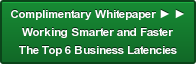

 © 2019 PositiveVision • 219 E. Thorndale Ave. Roselle, IL 60172
© 2019 PositiveVision • 219 E. Thorndale Ave. Roselle, IL 60172