Excel Tips and Tricks / Business Reporting Question: I have a list of sales transactions for various months. How can I quickly calculate the total sales for each month?
Answer: By using the Subtotal command
Why: To calculate the total sales for each month
Applies To: Excel 2003, 2007 and 2010
1. Refer to the data given below:
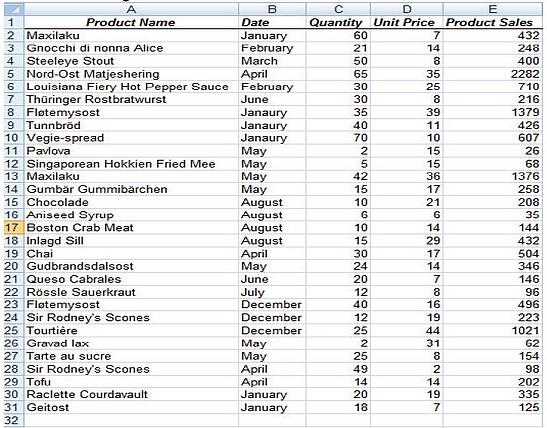
2. The data must be sorted. Select any cell within the date column (column B).
3. Select as below, to sort in ascending order:
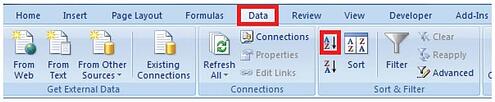
4. Select Data, Subtotal.
5. Select as below:
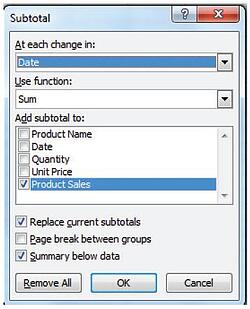
6. Select OK. The data below will be displayed:
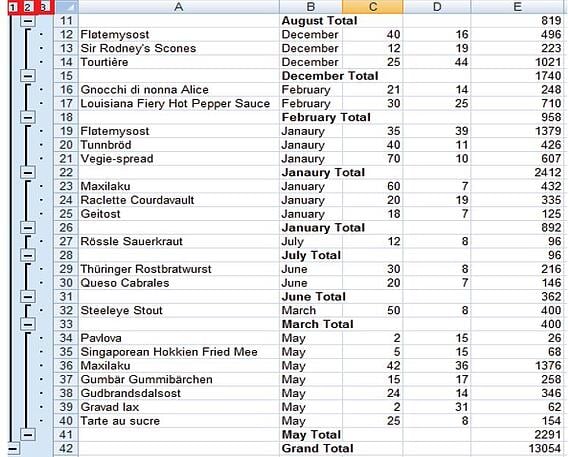
7. The subtotals for each month will be computed as above. To display the Grand total value select 1.
8. For the monthly totals only select 2. To display the entire data list with subtotals for each month select 3.

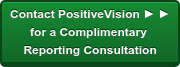

 © 2019 PositiveVision • 219 E. Thorndale Ave. Roselle, IL 60172
© 2019 PositiveVision • 219 E. Thorndale Ave. Roselle, IL 60172