Excel Tips and Tricks / Business Reporting Question: I would like to ensure that the end date is greater than the start date? Can this be done in MS Excel?
Answer: Using Data Validation
Why: When entering project tasks the end date has to be greater than the start date
Applies To: Excel 2003, 2007, 2010
1. Refer to the data given below:
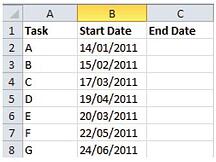
2. Select the range; C2:C8.
3. From the Data tab, in the Data Tools group, select Data Validation.
4. Select as below:
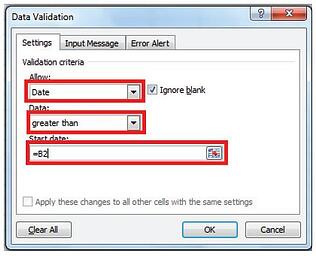
5. Select the OK button.
6. Enter 01/01/2011 in cell C2.An error message given below will be displayed since 01/01/2011 is less than 14/01/2011.
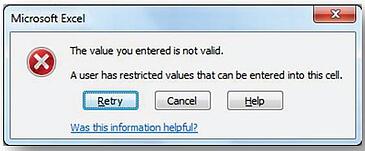
Thus one is able to ensure that the data that users enter into a worksheet conforms to certain standards by enforcing the data validation rule.

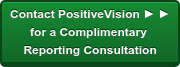

 © 2019 PositiveVision • 219 E. Thorndale Ave. Roselle, IL 60172
© 2019 PositiveVision • 219 E. Thorndale Ave. Roselle, IL 60172