 In today’s business market, access to timely and accurate information is crucial to any company’s success. Business Intelligence (BI) is crucial for all managers and executives. With the ability to pull and analyze data pertaining to the company, businesses are able to make smarter decisions and gain an understanding of where their business is heading. Wary of spending large amounts of money on a complicated BI solution, many companies have taken advantage of the abundant features Microsoft Excel offers.
In today’s business market, access to timely and accurate information is crucial to any company’s success. Business Intelligence (BI) is crucial for all managers and executives. With the ability to pull and analyze data pertaining to the company, businesses are able to make smarter decisions and gain an understanding of where their business is heading. Wary of spending large amounts of money on a complicated BI solution, many companies have taken advantage of the abundant features Microsoft Excel offers.
Excel is one of the most effective (and least expensive) Business Intelligence (BI) tools to date. Excel not only improves financial reporting, but it will also prepare your business for success. Consider the following reasons Excel may be the solution for you:
Excel Gives Users the Freedom to Fully Explore Data
While most BI solutions only allow users to view data within established boundaries, Excel has, virtually, no boundaries. Data can be explored and analyzed in any way the user sees fit. If one analytical method doesn’t produce the information the user is looking for, the data can be analyzed in a number of ways. Excel allows – and enables – users to find all the meaning they can in the data they have.
Excel Allows Users to Explore Any Type of Data in One Analysis
The data in most BI tools is stored in data warehouses. If the data isn’t in the warehouse, your BI tool cannot use it.
Excel Allows Users to Move Between Reporting and Analysis in One Easy Step
More often than not, companies do their analysis in Excel and their reporting in another program. When the report is taken to higher management and asked to be analyzed, users then have to translate their work between Excel and the other program. This not only takes up time that could be otherwise used for problem-solving, but it also reduces the amount of information managers receive.
Managers can get their answers faster if the reporting and analyzing is done in Excel. With all the data in one place, the user can effortlessly switch from reporting to analyzing in a matter of seconds.
Excel Offers Superior Reporting Capabilities
If you need to change a key report significantly in order to adapt to changes in business, Excel is your answer. In Excel, reports can be changed in a matter of hours or days. If the new report isn’t quite what management wants, the user can make changes quickly rather than going through IT or another department for changes.
Excel Reports Offer an Unlimited Scope of Information
Many managers have a broad spectrum of responsibility and, therefore, need to see a wide variety of data, usually all at the same time. Many BI tools cannot produce reports with the data managers need. Excel dashboards, on the other hand, are quite effective. Excel can summarize many data series from a variety of data sources on just a few printed pages.
Managers can review several dozen charts and tables from a variety of data sources on one single printed dashboard page. Managers can easily compare and review the data by looking at several Excel dashboards spread out before them.
Excel greatly improves the business reporting capabilities of numerous companies world wide. It offers significant advantages for reporting, analyzing and presenting business information.
If you'd like assistance with your business reporting, please contact us today for a consultation.
PositiveVision provides numerous services to companies in the greater Chicago area enabling them to get more our of their business systems. From business management systems optimization, to computer consulting and IT services, and management / operational business reporting, we can help you get the most productivity possible out of your current business systems.

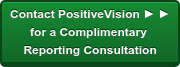

 © 2019 PositiveVision • 219 E. Thorndale Ave. Roselle, IL 60172
© 2019 PositiveVision • 219 E. Thorndale Ave. Roselle, IL 60172