Excel Tips and Tricks / Business Reporting Question: How can I calculate the date that a project ends, this date falls after a certain amount of years, months and days?
Answer: By using the Date function, =Date(Year,month,Day)
Why: To predict the completion date of a project
Applies To: Excel 2003, 2007, and 2010
1. Refer to the data below:
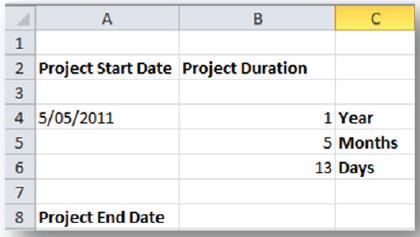
2. To predict the project end date, select B8 an, enter as below.
=Date(2011+B4,5+B5,5+B6)
4. The project will end on the 18-10-2012, as given below:
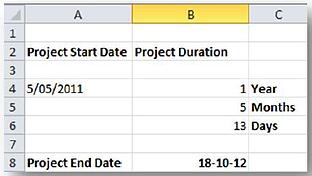

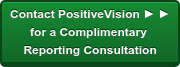

 © 2019 PositiveVision • 219 E. Thorndale Ave. Roselle, IL 60172
© 2019 PositiveVision • 219 E. Thorndale Ave. Roselle, IL 60172