Excel Tips and Tricks / Business Reporting Question: How do I access any ribbon command in a few keystrokes?
Answer: By using access keys: Access keys provide a way to quickly use a command by pressing a few keystrokes, no matter where you are in the program. Every command in a program that uses an Office
Fluent ribbon can be accessed by using an access key. You can get to most commands by using two to four keystrokes.
Why: To access any ribbon command in a few keystrokes
Applies To: Excel 2007, and 2010
1. Press and release the ALT key.
The KeyTips are displayed over each feature that is available in the current view.
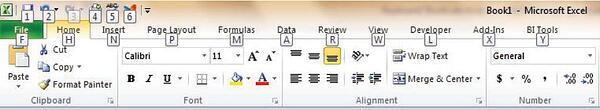
2. To apply conditional formatting using access keys; Refer to the data below:
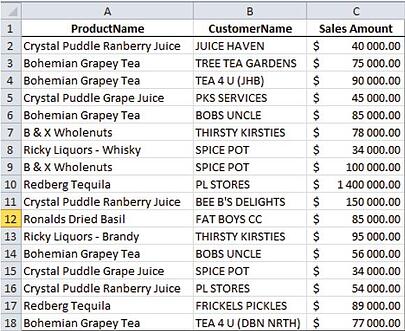
3. Select C2:C18.
4. Press the ALT key.
5. Press H.
6. Press L.
7. Press H.
8. Press G.
9. Enter as below:

10. Press the Enter Key.
11. The result will be as below:
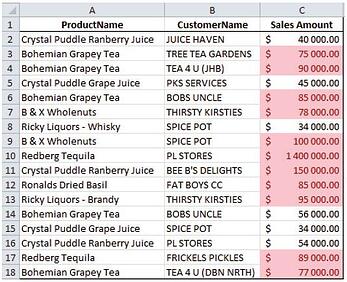

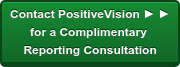

 © 2019 PositiveVision • 219 E. Thorndale Ave. Roselle, IL 60172
© 2019 PositiveVision • 219 E. Thorndale Ave. Roselle, IL 60172