 In part four of our series on overcoming latencies in your manufacturing business process, we will be focusing on Monitoring and Processing Incoming Email.
In part four of our series on overcoming latencies in your manufacturing business process, we will be focusing on Monitoring and Processing Incoming Email.
Definition: The ability to analyze the content of incoming email messages, determine if a message meets certain criteria, auto-route the message to the appropriate recipients, auto-reply to the original sender, update Customer Information databases with details from the incoming message, and schedule intelligent follow-up activities within those same databases.
Note that this definition applies both to email that is sent directly to an organization, as well as email that is created from intermediary sources, such as from an organization’s website. (Many websites utilize “web forms” which allow a visitor to submit information to an online “form”. This information is then loaded into an email message which is automatically sent on to a specific email account within an organization.)
Examples:
- Emails sent to support@yourcompany.com. Allowing customers to log their own questions with an organization via email is good. Having no way to automatically review, categorize, and log these messages into a support database is bad.
- Emails sent to info@yourcompany.com. Allowing customers to send emails to “generic” departments within an organization is good. Having no way to automatically interrogate and re-direct those messages to the appropriate person(s) is bad.
- Emails sent from specific Clients. Having the ability to identify email from specific “key” clients is good. Having no way to automatically create and assign follow-up tasks from those messages is bad.
- Web Forms Requests. Allowing clients to use your website to make requests (such as for information or assistance) is good. Having no way to auto-respond to those requests (such as automatically sending back requested information) is bad.
- Web-based Enrollments. Allowing clients to use on-line enrollment forms to sign up for classes is good. Relying on manual intervention to update underlying databases with latest enrollment details is bad.
Business Impacts:
Nowhere today is the phrase “Lost Business” so appropriate as when applied to an organization’s management of their incoming business-related email. Business-related email is often misplaced, ignored, or simply deleted. And the business that would have been gained from that email is lost right along with it.
Conservative estimates put the loss of meaningful e-mail at almost 25%. That’s not to say that one out of every four messages is actually misplaced, never to be seen again, but rather that one out of every four messages is handled so poorly (either lost, never reviewed, mis-directed, or simply not acted upon in a timely fashion) that by the time it does come to light, it has lost all meaningful value. The lead is gone elsewhere, the sale does not happen, the client is irate. No matter how you categorize it, it’s a loss.
The real shame of “lost” emails is that unlike a potential sale whose loss is logged and tracked in some kind of application, there are few (if any) ways that you can track the negative impact caused by lost email messages. And such losses can have a profound impact, as emails affect every part of a company from sales (“Where did that inquiry go?”) to Customer Service (“Has anyone seen the delivery confirmation that John Smith emailed to us?”), to Finance (“Did Karen ever email us her credit card details?”).
From a Latency perspective, the amount of “Human Time” that organizations devote to monitoring, tracking down, and processing incoming emails is staggering. If ever there was a Redundant Task (see Latency #1) that demands Automation, processing incoming email is it.
It’s bad enough that most organizations use manual processes to monitor, review, and respond to incoming email. For most employees, email monitoring is one of their many responsibilities. This means that the Latency time between the receipt of an original message and the execution of the necessary follow-up actions (such as sending alerts, updating databases, and sending an acknowledgement) is significant. We’re not talking about Latency time in terms of minutes here; we’re talking hours (if lucky), and more often than not, days or even weeks.
Even if it is the sole responsibility of one or more employees to manage incoming e-mail, there is the inevitable probability of human error to further delay and damage the processing. Simply put, using employees to process vast quantities of incoming email is very inefficient. There will always be some small percentage of email requiring human intervention to process correctly, but that is exactly what Automation is for – to process the large amount of “normal” data and to request human intervention only when needed.
The effective management of incoming email can also have a profound impact on the responsiveness of an organization to client needs, and, correspondingly, on an organization’s competitiveness and capacity to retain (and build) Customer Loyalty.
Consider the client who sends email inquiries to three different companies. Company #1 responds to the email after 5 days. Company #2 responds after 5 hours and company #3 responds in 5 minutes. Not only will the client remember Company #3 for their responsiveness, Company #3 (by being first) gains the advantage of setting the client’s expectations to most closely fit their offerings. Before even one bit of product information is distributed, Company #3 has a distinct advantage.
Rapid response is also a powerful ally in building Customer Loyalty. Customers will tolerate quite a bit from the companies they do business with – except for being ignored. The organization that shows immediate response to a client’s inquiry – even if that response is no more than an acknowledgement of receipt of that inquiry – is more likely to retain that client’s business.
Reducing the Latency in Monitoring & Processing Incoming Email
Of all the Latencies discussed in this document, monitoring and processing incoming email is the most challenging, as there are four distinct steps in the email management process. Latencies can (and do) occur in all four steps.
But the news is not all bad. Unlike other Latencies where the choice is either to Automate or not to Automate, the very complexity of email management enables an organization to address its inherent Latencies in individual steps. Using Automation to address even some of the steps dramatically reduces the overall Latency and provides a significant improvement to an organization’s overall business.
The four steps to effectively monitor and process incoming email are:
- Analyzing the incoming message to see if it is of importance
- Re-routing the message to the appropriate recipients and/or Alerting affected persons
- Sending an acknowledgement (or “receipt confirmation”) back to the original sender
- Updating the appropriate Client Databases with the details of the incoming message and (if required) scheduling appropriate follow-up activities.
Steps #1 and #2 are relatively simple to automate and should be done by every organization that utilizes “generic” email addresses, such as sales@yourcompany.com or service@yourcompany.com. Most commercial email systems (including Microsoft Outlook™) have the ability to auto-route messages based on criteria within the message itself. It could be as simple as routing all messages based upon the address they were sent to, or more complex routing that re-directs messages based on content within the message itself.
Even more sophisticated routing is possible. One example would be to check a sender’s e-mail address against a database of contact records to determine who that client’s “account manager” is. The email message would then be re-directed to that person. Routing such as this usually requires an additional piece of Automation to perform this comparison.
When considering the auto-routing of a message, consider also whether the receipt of a message should trigger other alerts as well. For example, the receipt of a support-related email message might necessitate the paging of a client’s salesperson. The salesrep doesn’t need (or want) all of the technical details of the message, but they certainly would appreciate a quick text message to let them know that one of their clients is in need of assistance.
Automation is also the answer to steps #3 and #4. Step #3 (sending a confirmation message back to the sender) is one of those actions that can be set up quickly and easily, and yet has a profound impact on the perceived responsiveness of your organization.
Even if a confirmation or acknowledgement message says nothing more than “Thank you for sending in your request”, it tells the sender that:
a) Their message has not be lost or sent into a black hole
b) Their request is being worked on.
In truth, the second of these may not be entirely accurate, but the sender’s perception is that they have received a response back from you. That immediate response – if nothing else – buys you a little extra time before you need to begin working on and responding to the original request.
Step #4 (updating business applications with content from an email message and also updating one or more applications with intelligent follow-up activities) is the most challenging step to automate. If you are interested in using Automation to address this task, you will be best suited to look at “middleware” software, or (more specifically) a class of software called “Business Activity Monitoring” (often abbreviated to “BAM”).
Middleware is a type of Automation software that sits “in the middle” of your applications and fosters communication between them. By its nature, Middleware works with the widest variety of applications, and it usually includes embedded tools that let it combine, analyze, and exchange data equally well with all of them.
The “application independence” of middleware is key, because it gives an organization the flexibility to choose the best possible business applications for their needs, and then have a single Latency-addressing “middleware” application that works with all of them. This eliminates the need to learn the varied Latency technologies of multiple business applications, and gives an organization a robust single Latency-addressing middleware solution that will continue to work as an organization’s needs grow and change.
To access information on all 6 Business Latencies and the best ways to overcome them you can dowload our comprehensive whitepaper below for FREE!

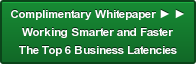

 © 2019 PositiveVision • 219 E. Thorndale Ave. Roselle, IL 60172
© 2019 PositiveVision • 219 E. Thorndale Ave. Roselle, IL 60172