Excel Tips and Tricks / Business Reporting Question: I acquired a loan of $20,000. The repayment period is 3 years at 10% per annum. Is there a way to work out the current repayment? I can afford to pay $1000 per month and would like to know the new repayment period too.
Business Automation and Software Blog
Topics: Business Reporting, Excel Tips and Tricks
Excel Tips and Tricks / Business Reporting Question: Is there an automated way of deleting duplicate data rows from a worksheet?
Topics: Business Reporting, Excel Tips and Tricks
Excel Tips and Tricks / Business Reporting Question: How do I make a specific cell mandatory to fill in, in an Excel workbook? We have a form that employees fill in but require that important information like employee names to be mandatory. Can this be done in Excel?
Topics: Business Reporting, Excel Tips and Tricks
Excel Tips and Tricks / Business Reporting Question: We have just upgraded from MS Excel 2007 to MS Excel 2010. When applying conditional formatting in MS Excel 2007 we were unable to display negative data bars. Can this be done in MS Excel 2010?
Topics: Business Reporting, Excel Tips and Tricks
Excel Tips and Tricks / Business Reporting Question: How can one merge MS Excel with MS word given that we have a list of clients stored in MS Excel? Are we able to automate the sending of statements to clients?
Topics: Business Reporting, Excel Tips and Tricks
Excel Tips and Tricks: Text Function in Excel
Excel Tips and Tricks / Business Reporting Question: Given that I have a column of dates in values in my report, how can one only show the name of the months and can this be done in Microsoft Excel?
Topics: Business Reporting, Excel Tips and Tricks
Excel Tips and Tricks: Personal Macro Custom Format
Excel Tips and Tricks / Business Reporting Question: Can you help me to apply custom format for employee numbers to all excel workbooks on my computer? I would like the employee numbers to have preceding zeros such as 001,002,003 etc.
Topics: Business Reporting, Excel Tips and Tricks
Excel Tips and Tricks / Business Reporting Question: I find it tiresome switching between ribbons in Excel 2010 when I am creating reports. Is there a way of customizing a ribbon so that I can group all the frequently used functions together?
Topics: Business Reporting, Excel Tips and Tricks
Excel Tips and Tricks / Business Reporting Question: Excel is known for its excellent formula & function capabilities. As such I extensively use Excel to calculate the variance between the target sales amount and the actual sales amount for our salesagents. However, sometimes the formula returns errors/error messages such as #DIV/0! Is there a way of trapping error messages, so that a custom message is displayed instead of an error message?
Topics: Business Reporting, Excel Tips and Tricks
Excel Tips and Tricks / Business Reporting Question: I need to export the stock list to our database program for further analysis. Last time I tried the routine, the names of the products were truncated because the wrong field size was used in the table. How can I return the number of characters in a text string? This will enable me to identify the maximum number as the field size when designing the table in the database.
Topics: Business Reporting, Excel Tips and Tricks

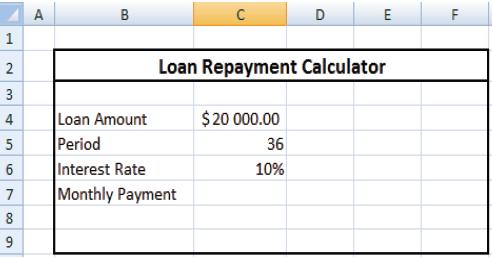
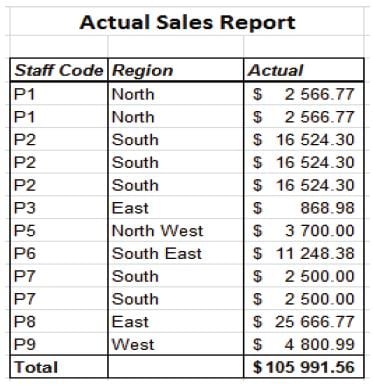
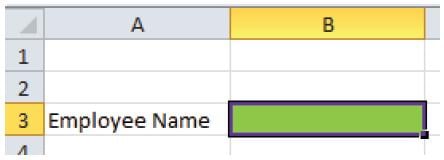
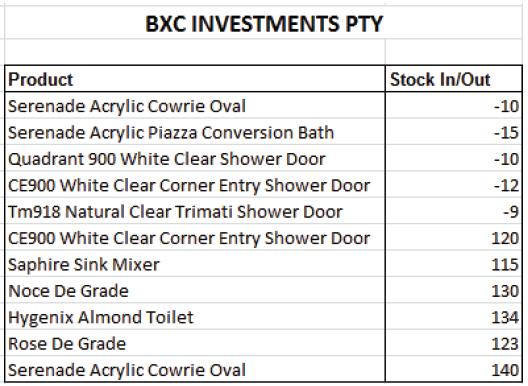
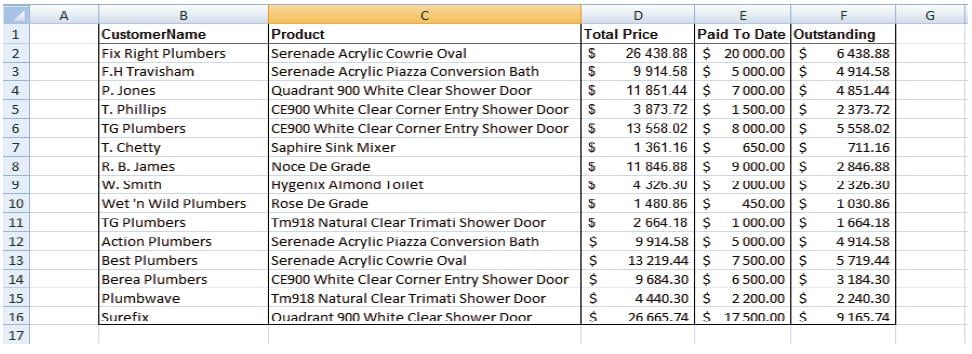
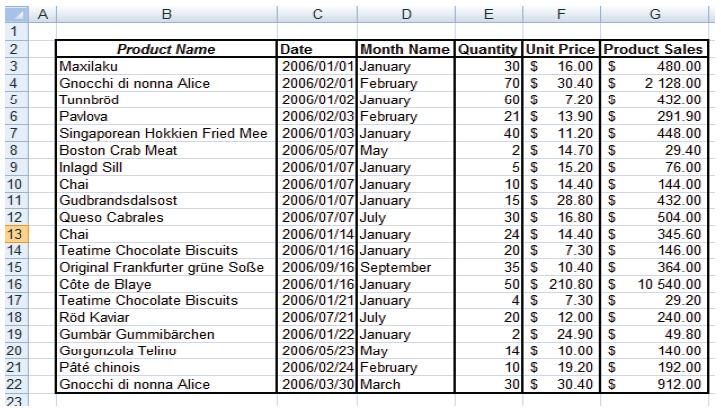
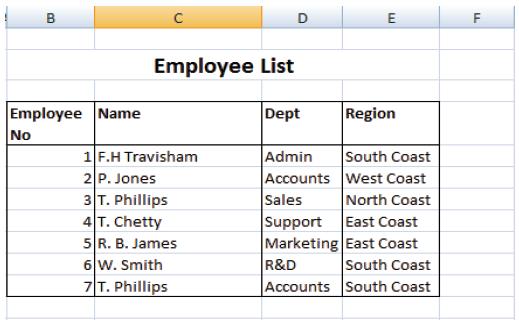
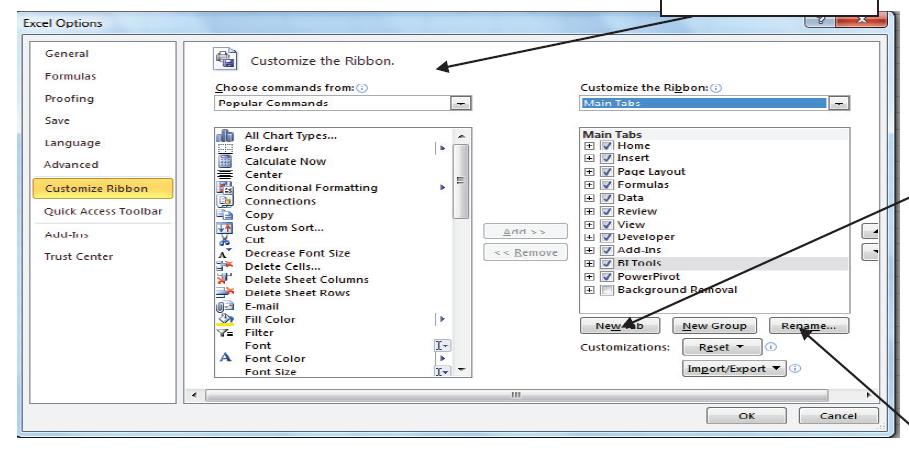
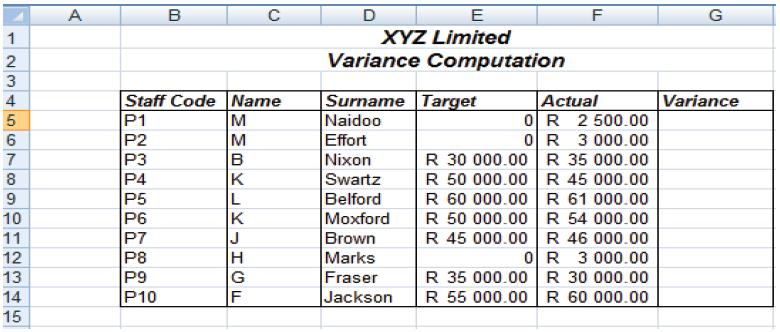
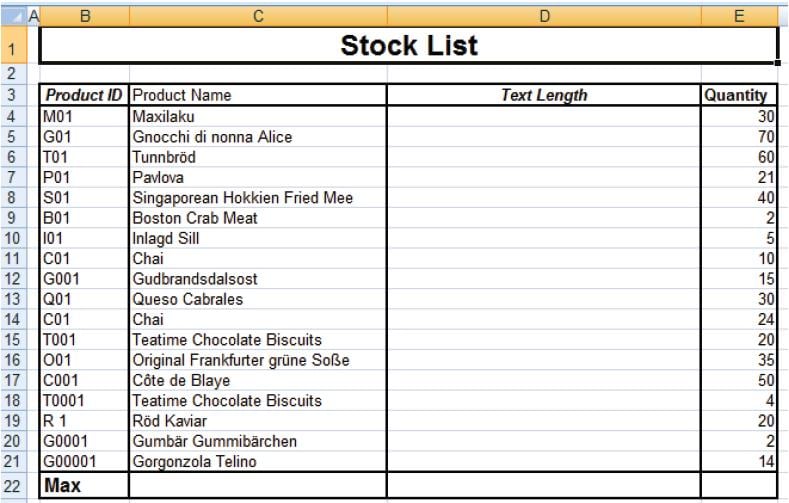

 © 2019 PositiveVision • 219 E. Thorndale Ave. Roselle, IL 60172
© 2019 PositiveVision • 219 E. Thorndale Ave. Roselle, IL 60172